Azure TTS Model
Azure Text-to-Speech: Transforming text into lifelike, natural-sounding speech.
Overview
Azure Text-to-Speech, a feature of Azure AI Speech services, enables applications, tools, or devices to convert text into human-like synthesized speech. Leveraging advanced deep neural network models, it offers high-fidelity audio outputs that closely mimic natural human intonation and pronunciation. This service supports a wide array of languages and voices, catering to diverse user needs across various industries.
Capabilities
High-Fidelity Speech Generation: Produces exceptionally natural and expressive speech, enhancing user engagement and comprehension.
Multilingual and Multivoice Support: Offers a wide range of voices across multiple languages and dialects, catering to a global audience.
Customization Options: Allows fine-tuning of speech parameters, including pitch, speaking rate, and volume, through Speech Synthesis Markup Language (SSML) tags, enabling tailored audio outputs.
Versatile Audio Formats: Supports various audio formats, ensuring compatibility with different platforms and devices.
Seamless Integration: Provides a user-friendly API for easy integration into existing applications and workflows.
Key Benefits
Enhanced User Experience: Delivers high-quality, natural-sounding speech that improves user engagement and satisfaction.
Cost Efficiency: Reduces the need for professional voice recordings, lowering production costs for audio content.
Scalability: Capable of handling large volumes of text-to-speech requests, making it suitable for both small applications and large enterprises.
Flexibility: Offers extensive customization options, allowing developers to tailor speech outputs to specific application needs.
Reliability: Backed by Microsoft's robust infrastructure, ensuring consistent performance and uptime for critical applications.
How it works
Text Input: Users provide the desired text to the Azure Text-to-Speech API through applications or services.
Text Processing: The API processes the input text, converting it into a phonetic representation while considering linguistic nuances and context.
Speech Synthesis: Utilizing deep neural networks, the system generates speech waveforms that closely emulate human intonation, rhythm, and stress patterns.
Audio Output: The synthesized speech is delivered in the specified audio format, such as MP3 or WAV, ready for playback or integration into various applications.
Usage Scenarios
Interactive Voice Response (IVR) Systems: Enhances customer interactions by providing natural and clear automated responses, improving user satisfaction.
Assistive Technologies: Supports individuals with visual impairments by converting text-based information into high-quality speech, facilitating better accessibility.
Content Creation: Enables the production of audiobooks, podcasts, and other spoken content with lifelike narration, reducing the need for human voice talent.
Language Learning Applications: Provides accurate pronunciation and intonation, aiding language learners in developing listening and speaking skills.
Smart Devices: Integrates into IoT devices, offering natural voice interactions for a more intuitive user experience.
Conclusion
Azure Text-to-Speech represents a significant advancement in speech synthesis technology, offering highly natural and expressive audio outputs. With its advanced capabilities and flexibility, it is well-suited for a variety of applications, from customer service systems to content creation. By leveraging Azure Text-to-Speech, developers can enhance user engagement and accessibility in their applications, delivering a more inclusive and interactive experience.
For a practical demonstration of Azure AI Speech capabilities, you might find this video insightful: